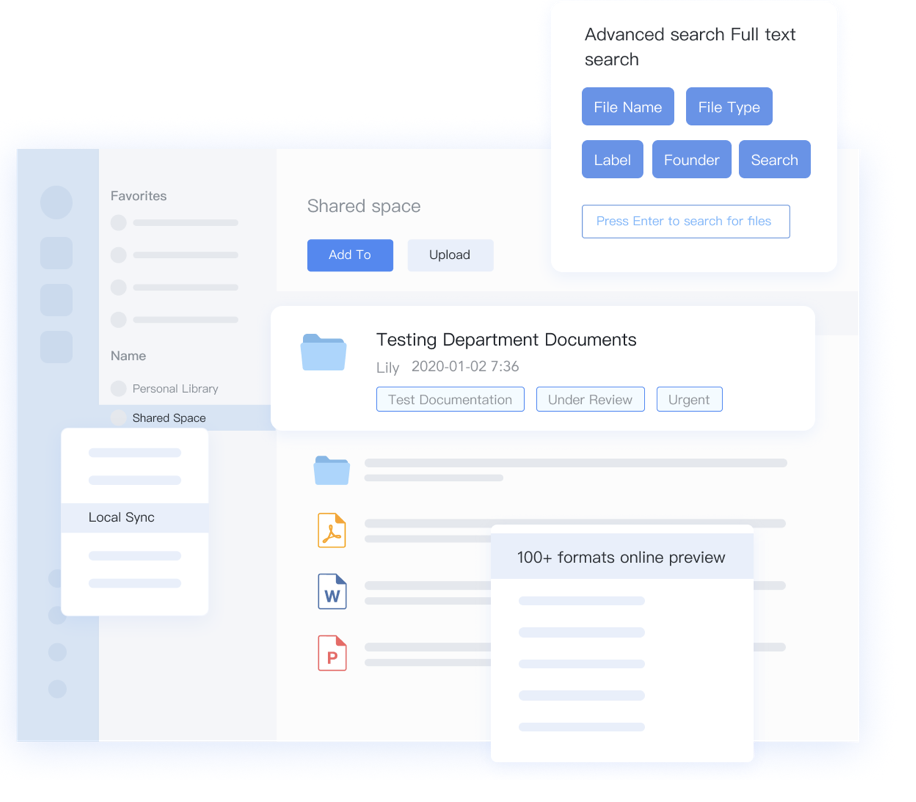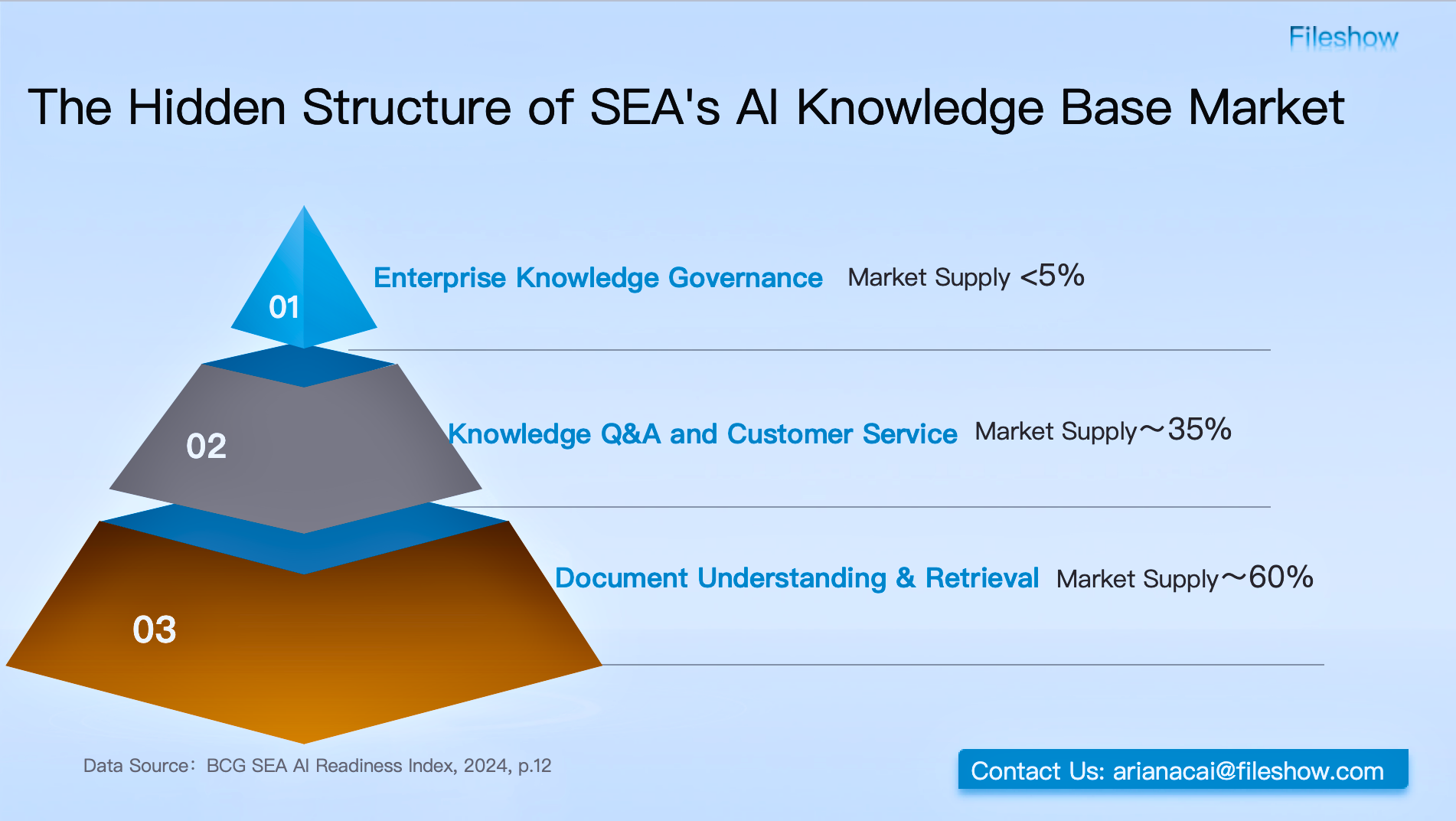User Experience First: Interface Design for Enterprise Cloud Storage

In the digital age, the interface design of enterprise cloud storage directly affects user experience and work efficiency. A well-designed interface should not only be visually appealing but also ensure smooth user interactions and ease of use for various functions. Here are five key elements of interface design for enterprise cloud storage:
Intuitive Navigation
Clear navigation is essential for users to quickly find the files they need. With layered, icon-based navigation design, enterprise cloud storage should enable users to easily switch between modules like folders, shared spaces, and personal storage. Good navigation places commonly used actions and features in prominent positions, reducing the number of clicks needed.
Flexible File Management
The core function of cloud storage is file management, so the interface should support drag-and-drop uploads, batch operations, and file tagging to help users manage large volumes of files efficiently. Additionally, file classification and search features should simplify user actions, allowing users to quickly locate files using keywords, dates, or tags.
Customization Options
Since each enterprise has different usage scenarios, enterprise cloud storage should support interface customization, allowing users to adjust layouts and functions according to their needs. With customizable workspaces and shortcut bars, users can set up frequently used features based on personal preferences and team requirements, improving productivity.
Cross-Platform Consistency
The interface of enterprise cloud storage should be consistent across different platforms (desktop, mobile, tablet). Through responsive design, users should have a seamless experience on all devices, whether they are viewing files, editing collaboratively, or managing sharing permissions. The layout and functionality should be smoothly integrated across platforms.
Balancing Visual Appeal and Performance
Interface design should be visually appealing without compromising performance. The design of enterprise cloud storage should focus on simplicity in visual elements and practicality in features, avoiding excessive decorative elements that could slow down the interface. Using modern flat design styles can make the interface look cleaner while reducing unnecessary visual distractions.
Feedback and Notifications
A user-friendly interface goes beyond ease of use; it should also provide real-time feedback. When users perform actions like uploads, downloads, or file sharing, the interface should respond with progress notifications to help users understand the status of their tasks and avoid confusion. Additionally, error messages should be clear and easy to understand, avoiding vague prompts.
Easy to Use with Guidance
A successful enterprise cloud storage interface should minimize the learning curve for users, offering simple and intuitive guidance. Through tutorials, tooltips, and guides, users can quickly master the basic features, reducing confusion during use and improving overall satisfaction.
Interface Design Advantages of Fileshow
Taking Fileshow as an example, it combines usability and functionality in its interface design. It not only offers a clear file management system but also supports drag-and-drop actions, quick search, and permission controls, enabling users to easily manage file sharing and collaboration. The responsive design of Fileshow ensures that users have a consistent experience on both desktop and mobile devices, making it a powerful tool for enhancing team collaboration and productivity.
The interface design of enterprise cloud storage not only shapes users' first impressions but also affects the ease of use and efficiency over time. By optimizing navigation, file management, and cross-platform consistency, enterprise cloud storage can offer users a smoother experience. As a representative product in this field, Fileshow achieves a balance between aesthetics and functionality in its interface design, helping users work efficiently while enjoying a superior user experience.