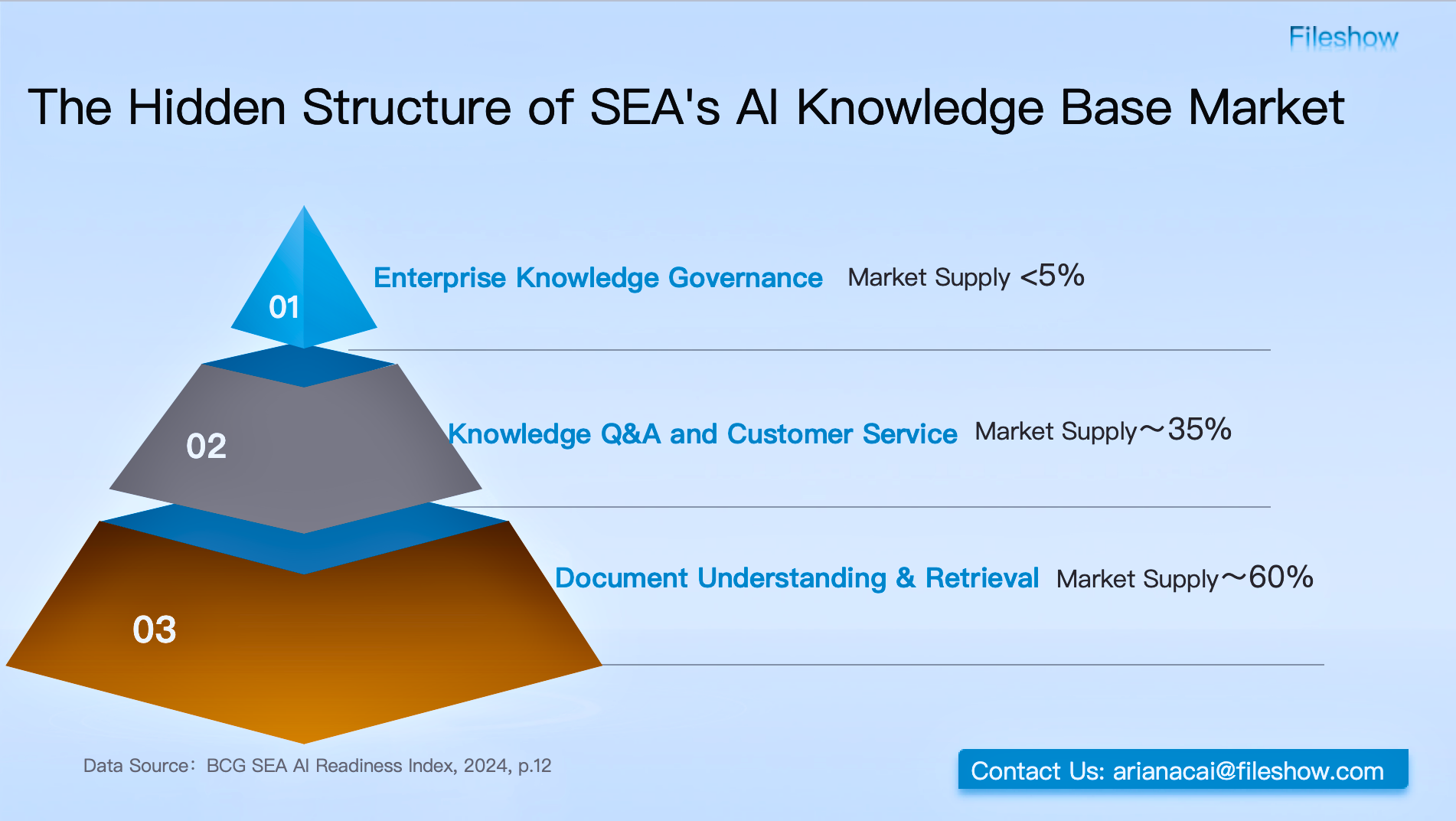The Unique Feature of Fileshow: Advanced File Permission Management

In the digital era, files are a core component of a company’s information assets, playing a crucial role in business operations. Files are frequently shared between departments, systems, and external partners, making it essential to ensure their security during collaboration and sharing. For sensitive data, unauthorized access can lead to significant losses for a company.
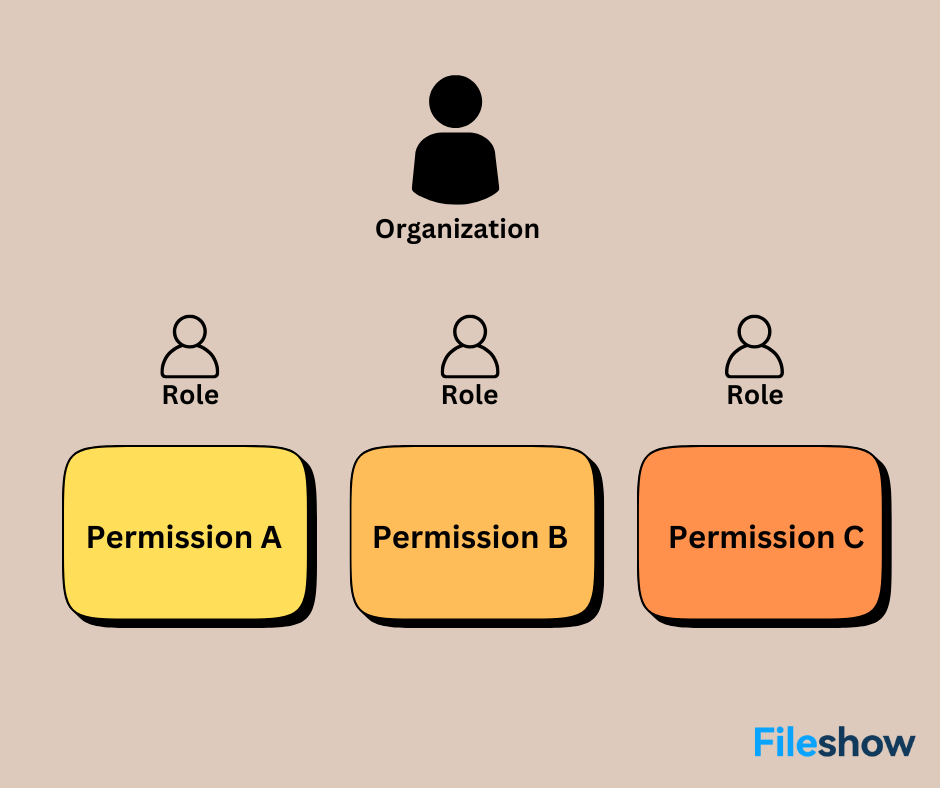
The Necessity of File Permission Management
File permission management refers to setting different user access levels to control their operations on files. This strategy effectively prevents leaks, misuse, or abuse due to improper permission assignment. Here are some key roles file permission management plays in business operations:
Ensures Data Confidentiality: Restricting access to sensitive files helps prevent data leaks. Permission management aligns different confidentiality levels with specific user permissions, ensuring only authorized personnel can access sensitive information.
Reduces Internal Threats: Even internal staff pose risks, such as accidental mishandling or malicious data tampering. Strict permission controls help prevent data loss or alteration due to improper actions.
Ensures Compliance: Many industries, such as healthcare and finance, have strict regulations on file management. Permission management with strict access controls and audit logs helps companies meet these legal and industry requirements.
Challenges in File Permission Management
While file permission management provides robust security, it comes with challenges:
Permission Abuse: Even with strict rules, users may abuse permissions, such as sharing access to bypass controls. Combining permission management with behavior monitoring can help detect abnormal activities.
Complexity of Permission Configuration: As businesses grow and organizational structures evolve, permission configurations can become complex and redundant. Automation and intelligent tools are needed to simplify permission setup and management.
Cross-System Permission Management: When a business uses multiple systems, maintaining consistent permissions across them is a challenge. File permission management systems should integrate seamlessly with other business systems to ensure permissions are synchronized, preventing security gaps.
Fileshow's File Security Management Solution
To help businesses address file permission management challenges, Fileshow offers a comprehensive file security management solution, aiming to create a secure and efficient file management system.
Fileshow’s role and attribute-based permission management system allows for granular control of file access. Administrators can assign appropriate access levels based on user roles and file attributes, ensuring flexibility and security in permission allocation. Additionally, Fileshow supports time- and location-based access controls, allowing businesses to restrict file access by period or geographical location to further ensure file security.
Moreover, Fileshow provides detailed operation logs and audit functions, enabling businesses to regularly review permission configurations, audit file access records, and detect abnormal actions in time to mitigate potential threats. With automated permission inheritance and revocation mechanisms, Fileshow ensures convenient and accurate permission configuration, reducing the risk of human error.
Through Fileshow's file security management solution, businesses can efficiently manage file access permissions, ensuring the security and compliance of their files while building a robust protection system.