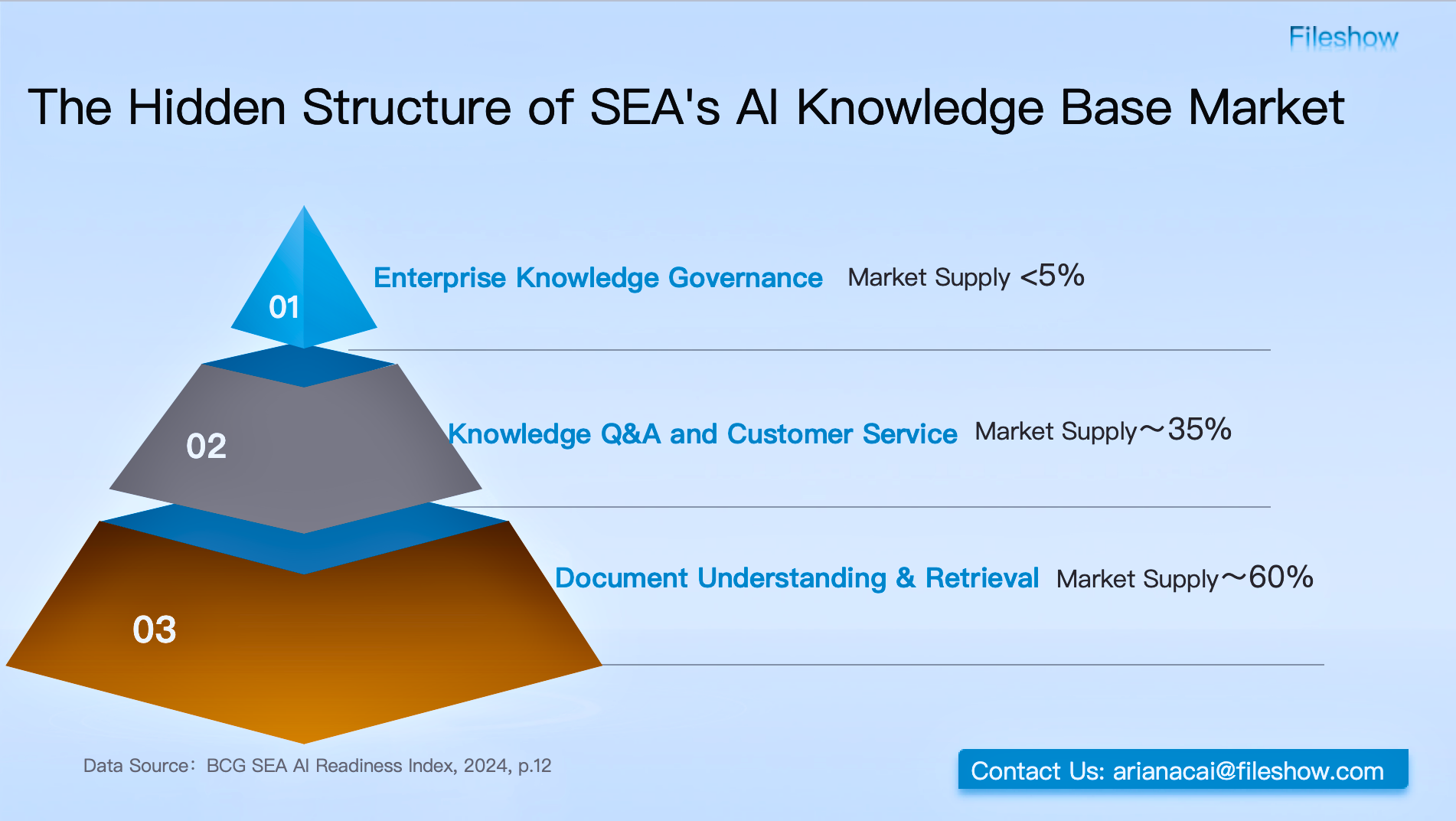Recommended File Management Tools for SMEs
For small and medium-sized enterprises (SMEs), an efficient and secure file management system is essential. An enterprise-grade file management solution can help teams store, share, and collaborate on files, boosting productivity while ensuring data security. This article compares several enterprise file management tools, highlighting Fileshow as the best choice for SMEs, focusing on its advanced permission settings.
1. Google Drive for Business
Google Drive for Business (Google Workspace) offers cloud storage with enterprise-level features. It allows teams to collaborate in real time and integrates seamlessly with other Google services such as Gmail, Google Docs, and Google Meet.
Pros:
- Generous storage: 30GB per user with Google Workspace plans.
- Real-time collaboration: Google Docs, Sheets, and Slides enable seamless teamwork.
- Built-in Google tools: Integrates with Google’s suite of apps like Gmail and Calendar.
Cons:
- Security: While Google offers strong encryption, its data privacy practices have been questioned, especially for sensitive data.
- Limited file permission management: Google Drive for Business provides basic sharing options, but more advanced and granular permission controls are lacking.
Best for: SMEs already using Google Workspace, but it may not meet the highest security or detailed permission needs for some enterprises.
2. Dropbox Business
Dropbox Business provides cloud storage with enterprise-level file sharing and collaboration features. It’s known for its ease of use, advanced file syncing, and integration with third-party apps.
Pros:
- Smart Sync: Lets users access cloud-stored files without using up local storage.
- Team collaboration: Real-time file sharing and version control.
- Enterprise-grade security: Advanced file encryption, SSO, and access management.
Cons:
- Expensive pricing: Dropbox Business can be costly for larger teams, with storage costs adding up.
- Limited file permission settings: Although Dropbox Business has better permissions than the free version, it lacks the fine-grained control that some enterprises need.
Best for: Teams that prioritize syncing and collaboration but may need additional security features and better file permission settings.
3. OneDrive for Business
OneDrive for Business is part of the Microsoft 365 suite and integrates seamlessly with Office apps. It offers cloud storage and enterprise-grade file sharing with strong security features.
Pros:
- Microsoft 365 integration: Seamless integration with Outlook, Word, Excel, and PowerPoint.
- Advanced security: Microsoft’s enterprise-level security, including encryption and compliance.
- Large storage options: 1TB of storage per user, with the option for more.
Cons:
- Syncing issues: Users have reported syncing problems with large files or heavy workloads.
- UI/UX: The user interface is not as intuitive as some competitors, making it harder for new users to navigate.
Best for: Businesses heavily invested in the Microsoft ecosystem, especially those using Microsoft Office apps for productivity.
4. Fileshow (Recommended for SMEs)
Fileshow is a cloud storage and file management solution specifically designed for SMEs, providing an enterprise-grade platform for secure file storage, sharing, and collaboration. One of its standout features is its advanced permission management, which allows businesses to have precise control over who can access, modify, and share their files.
Pros:
- High security: Offers multi-layer encryption and detailed file permission management to ensure data security.
- Granular permission settings: Unlike many other tools, Fileshow allows for detailed access control—permissions can be customized based on roles, departments, or even individual files. This enables businesses to ensure that only authorized personnel can access or modify sensitive data.
- Effortless collaboration: Real-time file sharing, document editing, and version control streamline teamwork.
- Flexible storage management: Suitable for businesses of any size, whether you are a small team or have larger projects.
- Cost-effective: After subscribing to the paid plan, Fileshow offers the best cost-effectiveness compared to its competitors. It provides a full suite of enterprise features at a reasonable price.
- No login uploads: Simplifies file uploading, enhancing the user experience and saving time.
Cons:
- Requires a paid subscription for full functionality and larger storage options.
Best for: SMEs that need robust security, precise permission management, and effective collaboration at an affordable price. Fileshow is the ideal choice for businesses looking to simplify file management while ensuring data safety and access control.
Why Choose Fileshow?
Fileshow stands out from other enterprise-grade file management tools due to its:
- Granular Permission Control: One of Fileshow's key advantages is its advanced permission settings, which give businesses full control over who can access, modify, and share files. You can set permissions based on user roles, departments, or even individual files, ensuring data is only accessible to those who need it.
- Robust Security: With multi-layer encryption and detailed file permission management, Fileshow ensures your sensitive data remains secure at all times.
- Flexible Storage Options: Whether your business is small or growing, Fileshow can scale with your needs without breaking the bank.
- Seamless Collaboration: Real-time file sharing and document editing make it easy for teams to collaborate efficiently, reducing communication friction.
- Best Cost-Effectiveness: When considering the features and security offered by Fileshow, it provides the best value for money, especially when compared to Dropbox and Google Drive for Business.
Conclusion
For SMEs, file management is not just about storing data—it’s about improving collaboration, ensuring data security, and enhancing operational efficiency. Among various enterprise-grade file management tools, Fileshow emerges as the best solution due to its high security, flexibility, advanced permission settings, and cost-effectiveness. With its comprehensive set of features, Fileshow is the ideal tool for SMEs looking to streamline file management while ensuring data safety and improving team productivity.