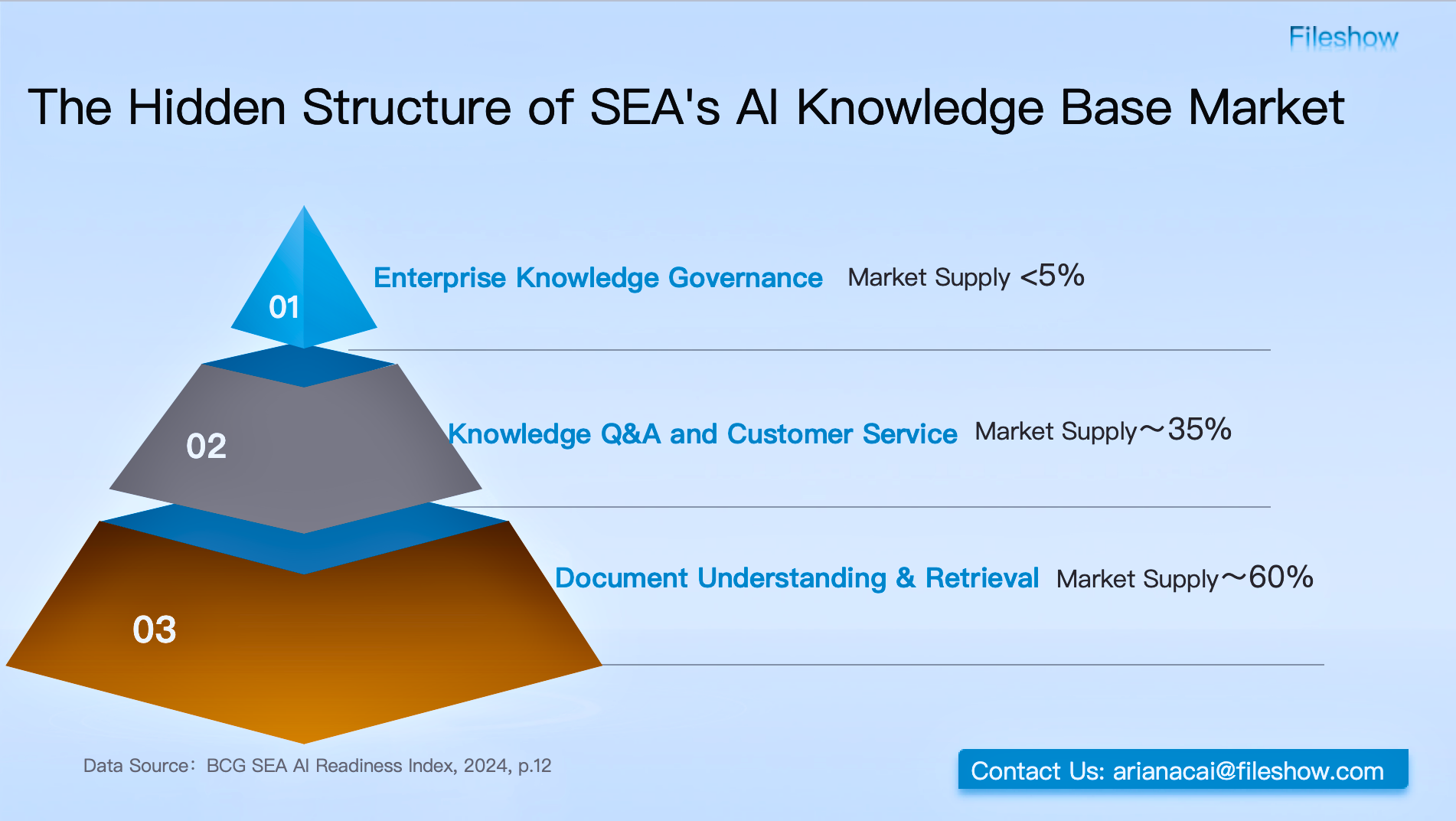The Importance of File Management for Small Businesses
1. Real-time file synchronization and sharing
Fileshow ensures the synchronization of work files across multiple team members. When a file is edited by one individual, it is automatically synchronized with the computers of other colleagues. The team edition has no simultaneous user limit and can be flexibly adapted to meet the needs of the team. Everyone will consistently have access to the latest version of the file, eliminating concerns about forgetting to send updates and preventing discrepancies in understanding among team members.
2. Centralized document management
The administrator is able to view the synchronization status of all team members on the team management page, enabling unified management and preventing loss of work results due to changes in personnel. Additionally, they can create different synchronized folders based on classification needs, and define the file structure for members to work under.
3. Remote Work
With the support of the full platform, Fileshow can be accessed on computers, smartphones, and tablets by installing the client. Users can view, edit, and share files, and the workplace is no longer limited to the office. They can enjoy mobile working anytime and anywhere. As long as there is a computer, smartphone, or tablet nearby, they can start working at any time, effectively responding to urgent and unexpected events within the team.
4. Flexible Permission Control
Fileshow offers six permission types: owner, administrator, upload/download, only download, only upload, and preview. You can set flexible access permissions for different departments and group members based on your needs, which is convenient for enterprise management and ensures the security of files. Setting permissions allows each team member to only access the relevant files, so even if a member maliciously leaks data, they will not be able to obtain all the team's files.
5. Collaborate across organizations
Using Fileshow, you can easily invite colleagues or friends outside the team to synchronize or share files together to achieve cross-department and cross-organization joint development, sales product display, project monitoring, and other collaborative work. Team members will synchronize project documents with colleagues or friends outside the team in real time, and working away from home is no longer a hindrance!
6. Back up files in multiple versions
Fileshow can safely and reliably save the files created by all team members and their historical versions. Even if the files are mistakenly deleted or modified, the historical versions of the files can be easily recovered. In addition, the historical versions of Office files can be compared, saving manual comparison time. And can restore any file to the specified version, no longer in order to preserve different modified versions, manually add a date suffix to the file name. With a fast enough cloud library, it is also easy to retrieve any files that have been deleted by mistake, and you no longer have to worry about file loss.