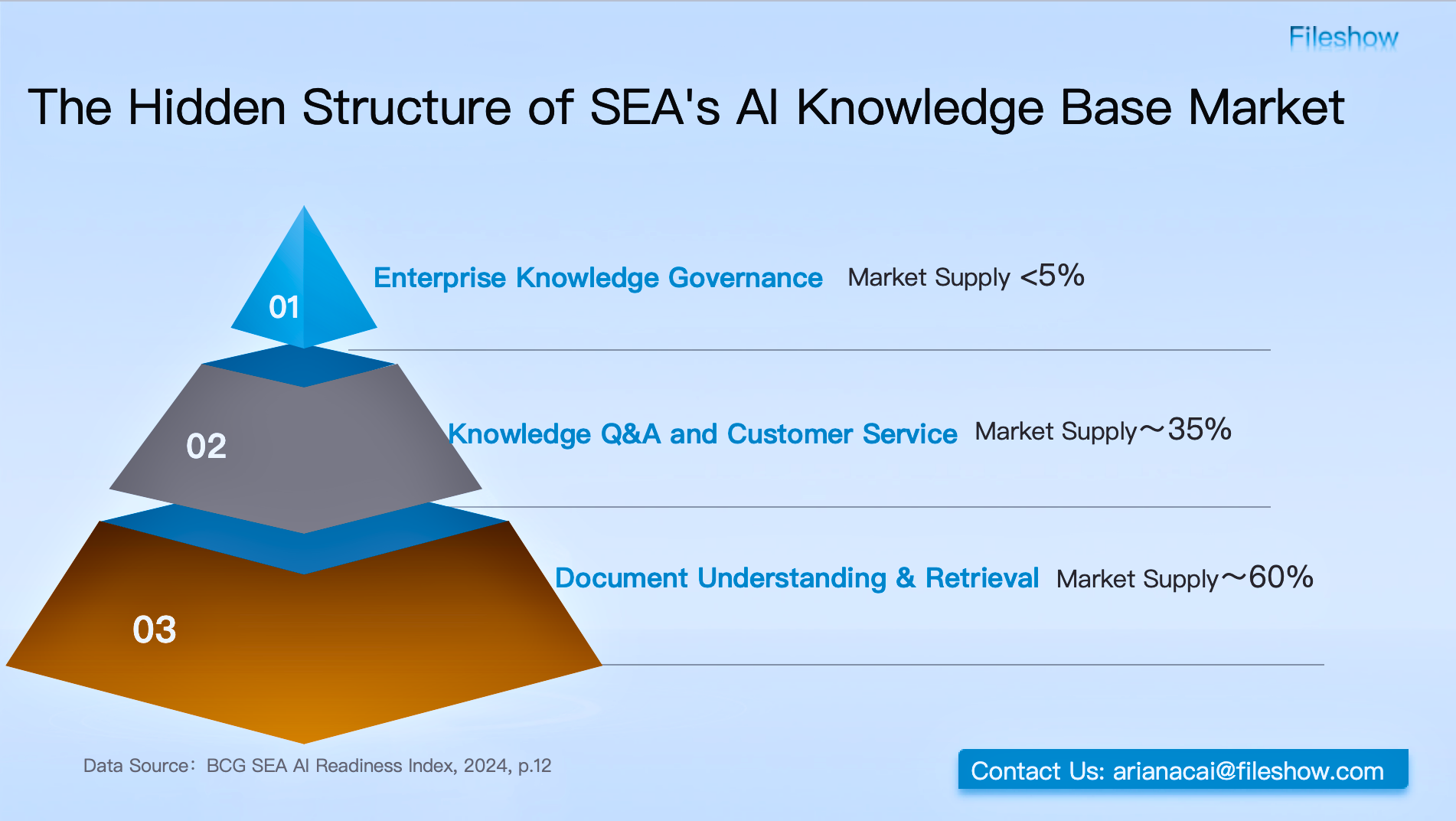How to solve the problem of finding hard-to-find documents
With a large volume of enterprise files, it has become a common challenge for users to find files. The volume of enterprise files is large, and it is even more difficult to find files.
How do you find a file quickly from a sea of files?
Q: How to find files quickly?
A: In addition to the regular file name search, storage path search, you can also try this to find files quickly:
01 My Favorites
Files with high frequency of daily use or important files, add them to favorites, and visit favorites to quickly call up files.
In addition to the default favorites, it also supports customizing the creation of favorites and categorizing more files.
02 Recent Items
The fastest way to find recently used files is to view Recent Items
In the Recent Items section of the Fileshow, a list of recently accessed files is displayed to help you quickly find recently used files.
03 Tag retrieval
Tags not only categorize and mark files, but also support retrieval. Retrieving a tag allows you to quickly find the file that contains the tag.
For example, if a project file is labeled with a project name, retrieving the project label allows you to find it.
04 Multi-criteria Search
If you want to find a file more accurately, you can also add multiple conditions to limit the search by multi-criteria search to further narrow down the scope of the file search.
For example: when searching, limit the file type, file size, file search range and other conditions to narrow the scope of search, accurate search.
05 Full Text Search
Full-text search is an effective way to quickly find files by keywords, searching for keywords related to the file to find the file.
If you have forgotten the exact file name, file storage location, try to use full text search to quickly find the file.
06 Metadata Retrieval
The metadata feature supports adding customized metadata attributes to files, including fields, values
Metadata also supports retrieval, you can retrieve metadata fields, or a range of values to find the document.
For example: to the contract document with the contract number, contract duration, contract amount and other metadata, find the contract number or contract amount range to find the document.
Have you used any of the above? What other tips do you guys have for finding files quickly? Feel free to leave a comment and share your tips!