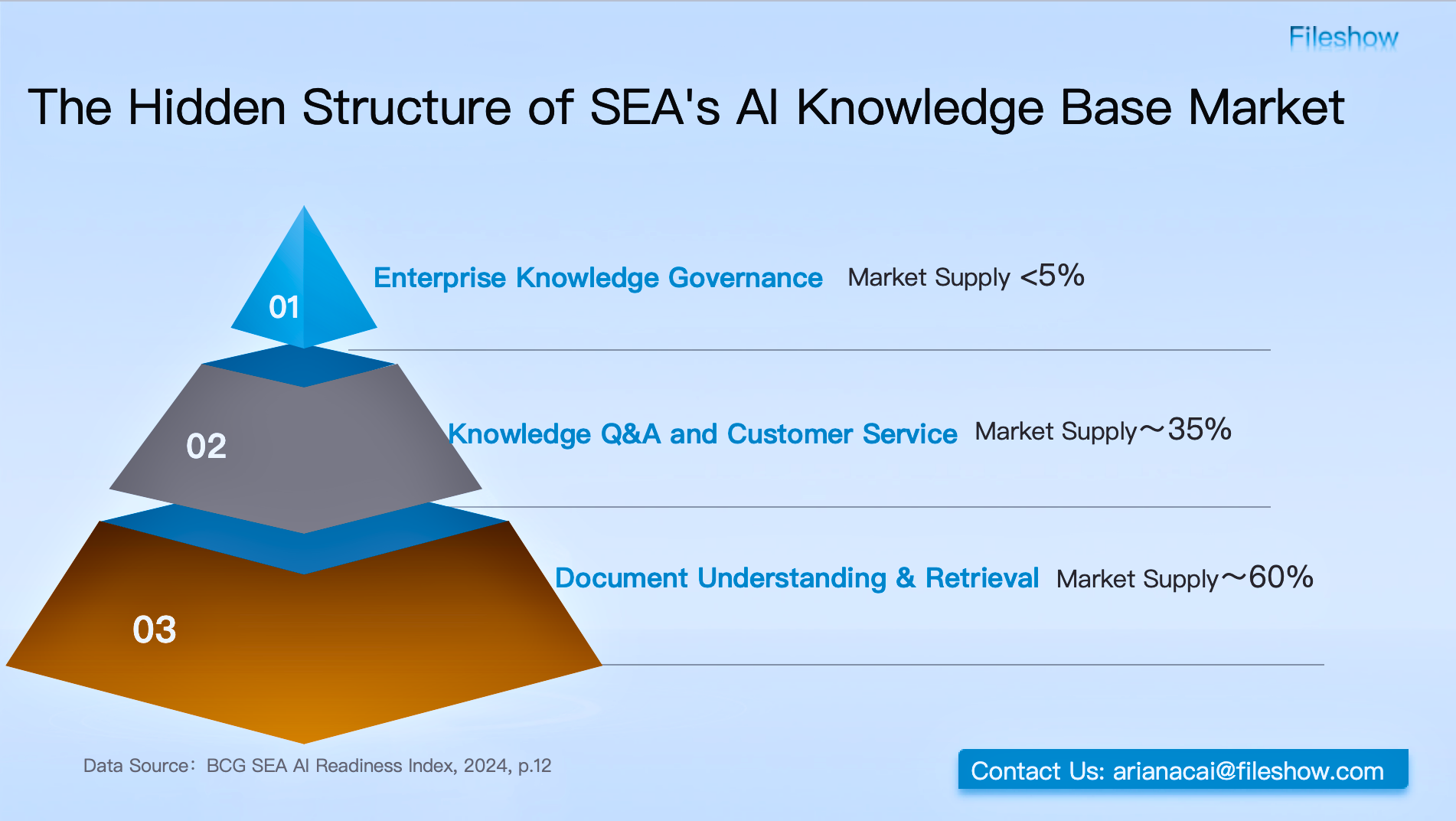News
News Tendency
File Cloud Platform Functionality Analysis
2025/01/07
Fileshow News
With the popularization of digital office work, more and more enterprises are beginning to rely on cloud technology for file storage and management.
File cloud platforms have emerged, providing enterprises with smarter and more efficient solutions.
As a cloud storage product designed specifically for enterprises, Fileshow Enterprise Cloud Storage has become the preferred document management platform for many businesses due to its powerful features and comprehensive security measures.
Efficient File Storage and Management
Fileshow offers robust file storage capabilities, enabling enterprises to centrally manage various types of document files. Unlike traditional local storage, Fileshow uses cloud storage, which not only solves the bottleneck of hardware resources but also provides more efficient file management functions.
- Smart Classification and Tag Management: Files can be categorized based on type, project, department, etc. Administrators or team members can also use tags to mark files, facilitating subsequent retrieval and management.
- Version Control and History Tracking: Fileshow supports file version management, automatically saving historical versions with each update, ensuring that document modifications and updates are traceable.
Real-time File Sharing and Collaboration
In modern enterprises, team collaboration has become a key to improving work efficiency. Fileshow's functions for file sharing and team collaboration are very powerful, meeting the needs of different departments and teams.
- Multi-user Real-time Editing: Fileshow supports multiple users editing the same document simultaneously, with all changes synchronized in real-time, ensuring that team members can see the latest content immediately.
- Permission Management: To ensure file security, Fileshow provides detailed permission management functions. Administrators can set different permissions for viewing, editing, and downloading for different files or folders, ensuring that only authorized personnel can access sensitive data.
- Sharing and Collaboration Links: Fileshow allows users to share files or folders with external personnel. The access permissions of the links can be set to read-only, editable, or with an expiration time, ensuring the flexibility and security of file sharing.
Efficient Intelligent Search and File Retrieval
As the volume of enterprise files increases, finding the required files quickly has become a challenge. Fileshow, through its powerful intelligent search function, helps enterprise users quickly locate files.
- Full-text Search: Users can search by file name, keywords, etc. Fileshow will quickly return files that match the search criteria through full-text indexing. Regardless of how long the files have been stored, users can find the target files within seconds.
- Smart Tags and Filtering: In addition to keyword-based search, users can also filter based on file tags, creation date, modification date, etc. Through multi-dimensional search methods, Fileshow makes file retrieval more accurate and efficient.
Enterprise-level Security Assurance
Fileshow has adopted multi-layer security measures in data protection to ensure the confidentiality and integrity of enterprise documents.
- File Encryption and Secure Transmission: Fileshow uses industry-leading encryption technology to ensure the security of files during upload, storage, and download. All transmitted data is encrypted to prevent data from being intercepted during transmission.
- Access Control and Permission Settings: Through detailed permission management, enterprises can set different file access permissions based on the roles and responsibilities of team members.
- Multi-factor Authentication: To enhance account security, Fileshow supports multi-factor authentication mechanisms.
- Data Backup and Disaster Recovery: Fileshow provides enterprise-level file backup and disaster recovery functions, ensuring that enterprise data can be quickly restored in the event of unexpected situations, avoiding losses due to data loss.
Cross-platform Support for Anytime, Anywhere Office Work
With the popularity of remote office models, cross-platform file access has become an important part of enterprise needs. Fileshow supports use on multiple devices such as PC, Mac, iOS, and Android, ensuring that team members can conveniently access and manage files in any scenario.
Integration and Scalability
Fileshow is an independent document management platform that can also be integrated with other systems and applications within the enterprise, providing a more comprehensive solution.
Fileshow, through its powerful file management, collaboration, search, security protection, and cross-platform support functions, successfully meets the needs of modern enterprises for document cloud platforms.
Whether it is internal file management or team collaboration, Fileshow can provide flexible, efficient, and secure solutions, helping enterprises move towards a more efficient digital office era.
Previous:
Design: Enterprise Cloud Boosts File Transfers & Collaboration
Next:
Bid Farewell to Email Attachments
Work smarter with Fileshow
Get started