Fileshow File Collection Feature Update is Here!
Fileshow File Collection Feature Update is Here!
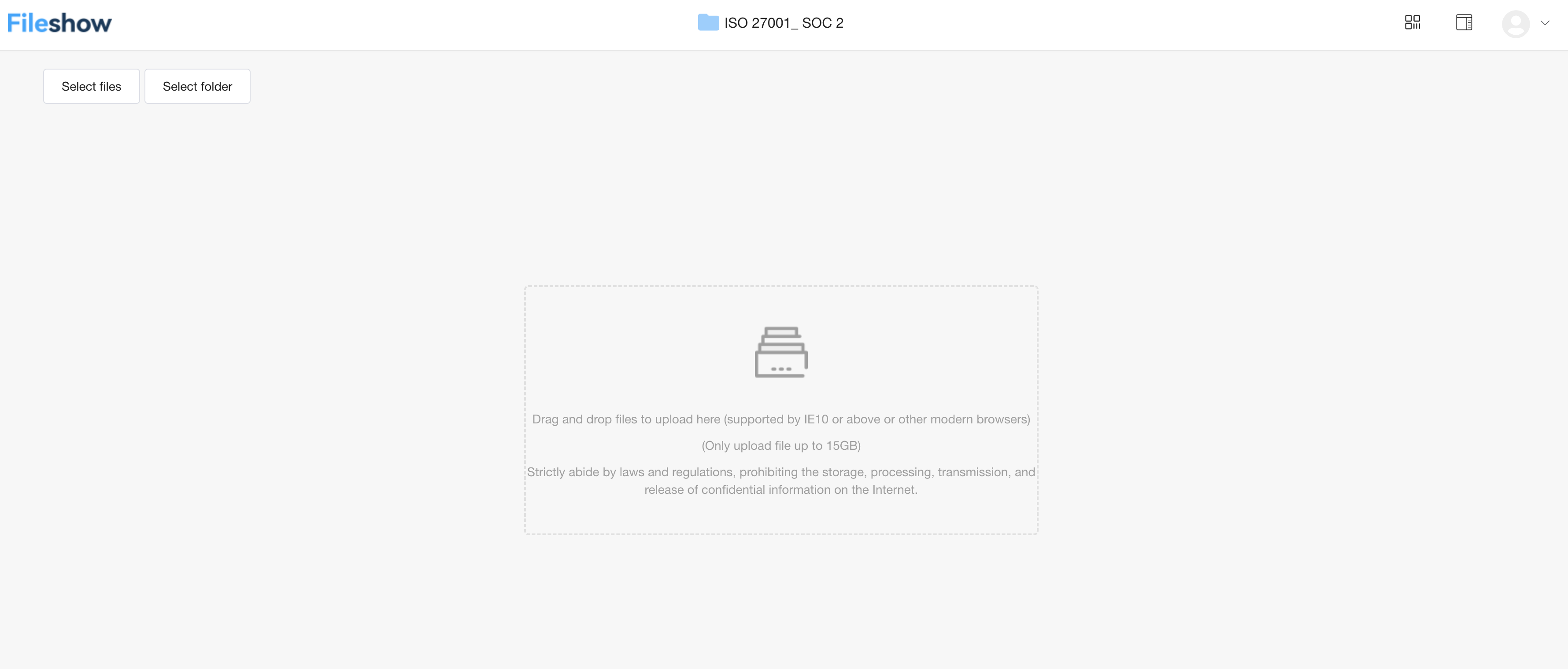
File Collection Feature
File collection is a feature that many users love. This update focuses mainly on:
-
Path Selection:
Users can choose the storage path for uploaded files. -
Collection Description:
Users can add descriptions to the collection, such as file format requirements and storage path specifications.
Use Cases
The file collection feature is versatile, suitable for a wide range of scenarios. Whether it's collecting internal company files, supplier documents, or student assignments, it's very useful:
-
Corporate File Collection
In daily operations, HR can collect resumes and onboarding documents, the marketing department can collect event materials, and annual summaries can be collected quickly using the file collection feature.
Generate a collection link and share it, allowing users to upload files independently, without needing to download or save anything, making the process effortless! -
Supplier File Collection
The file collection feature provides a no-login upload channel for suppliers and partners, allowing for automated file archiving and categorization.
Set up a unified collection link or QR code in the supplier file system, enabling suppliers to click the link or scan the QR code to upload files quickly without logging in.
Suppliers can also select the corresponding folder for precise uploads, ensuring files are categorized, preventing file chaos and management issues.
When choosing a path, suppliers will only see the folder names, ensuring enhanced security by preventing access to actual files. -
Assignment Collection
For teachers collecting student assignments, the enterprise cloud storage file collection feature is much better than email!
Teachers can create assignment summary folders for different courses, with subfolders for class and major. When collecting assignments, students can upload their work to the corresponding class and major folders on their own.
Teachers can also add file naming formats and assignment requirements in the collection description! -
Efficient File Archiving
The file collection feature can also be used for file archiving in certain scenarios.
For example, in corporate contract management, a collection link for the relevant archiving folder can be shared, or a QR code can be printed and posted.
Departments can click the link or scan the code to upload scanned contract copies directly to the correct location.
Feature Highlights
- No Login Required
The collection link allows users to upload files without logging in. When collecting files from external parties, uploaders can simply click the link and select files to upload quickly. - Flexible
File collection supports both link and QR code generation, allowing you to choose the most suitable method for the situation. - Secure
The feature also supports multiple security mechanisms, such as access restrictions, passwords, expiration times, and anonymous upload permissions.
Whether it's collecting student assignments, managing supplier files, or gathering employee documents, the file collection feature in fileshow solves the pain points in traditional file collection processes, improving both efficiency and security.

